Emico Rail site live
I've just helped turn the Emico Rail site live. I didn't build it: I just helped do the amends to it to get it live.
Jason posted this on Friday, March 24, 2006 at 6:25 pm.
Read comments (0). Leave comment.
I've just helped turn the Emico Rail site live. I didn't build it: I just helped do the amends to it to get it live.
Jason posted this on Friday, March 24, 2006 at 6:25 pm.
Read comments (0). Leave comment.
Well, I know it's not very webby, but it's something I was looking at today out of curiosity. Which format and tool do you use to make archives? I thought I'd post on this, because of the relative unpopularity of the format I have been using for a few years.
Remember that everyone has their own reasons and priorities when creating an archive. Speed, compression efficiency, and mass compatibility are probably the three main factors involved. Personally, I am really just looking at how much a compressor can squash my files down.
Zip is probably the best-known format. Give a zip to anyone and they'll be able to open it. But it's not very efficient. For many years I used the Rar format. It's a format that can compress very small indeed, and quickly, too. It's very popular. The only drawback with Rar is that you have to buy it, and you are reliant on Rarlab being around to get at your files.
A couple of years ago, I heard about 7zip. It's an open-source format, so you should always be able to retrieve your archived files, even if the author gets abducted by aliens. That also means it's free, which is nice. But is it any good? Well, the GUI is not as nice and friendly as WinRAR, and it compresses slower, but on the plus side, it supports a big range of archive types and has the best compression ration of all. So, that's reason enough for me to use it.
Labels: Tools
Jason posted this at 6:07 pm.
Read comments (0). Leave comment.
I've just updated the Antanova site, with its gorgeous new green colour scheme for spring time. There's still work to do on it, but all in good time.
One old chestnut that had me going while I was doing the update was the colour differences between pngs and other formats when using IE. The main head banner and the background of the navigation are two different images. I saved one in png format this time, because I've used a graduation behind the logo. For the one behind the navigation, I simply saved over the old gif image.
I looked at it with Firefox, and it looked fine. Popping it into IE was a different matter. The png was a nice saturated green, but the gif image had become relatively darker. That's no good when the images have to match up perfectly. It was then I remembered that I had had this problem years ago when working on some other site. But then it had been with a png and a jpeg. So, I saved the navigation background again, this time in png format.
Problem solved. So no big issue, then? Well, no, but the thing that sticks with me about this problem was that years and years after me having a problem with png (I think it was in 2001), I'm still having it. IE still doesn't support pngs properly (think alpha channel) without hacking away with alphaImageLoader and so on. Let's just hope IE7 is more sensible.
Jason posted this on Wednesday, March 22, 2006 at 6:36 pm.
Read comments (0). Leave comment.
I found an article referenced on Slashdot looking at why an ugly website can be more money-making than a well-designed one. I found the discussion after raised better points about functionality, familiarity and content, though.
Jason posted this on Monday, March 20, 2006 at 10:16 pm.
Read comments (0). Leave comment.
I've added Blogger's atom feed to my blog now, along with an RSS feed from Feedburner. So subscribe and you too can enjoy the anticipation of waiting for me to post.
When time allows, I think I'll get feedburner to merge all the feeds so I only need to offer one.
Jason posted this at 10:54 am.
Read comments (0). Leave comment.
Catchy title, huh? Well, I was putting the finishing touches to the Tricky Business website When I noticed something very strange.
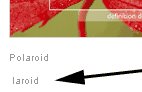
When I viewed the site in IE, a bit of text was repeated underneath where it first appeared. I looked in the markup, and there was nothing there! It didn't show up in Firefox either. So I started digging, and eventually found this article about the "IE duplicate characters bug".
I had built the site with Dreamweaver templates, so I though my first port of call was to remove the template markup (lots of html comments). I opened up the site in Dreamweaver, and did an "Export without markup". Thankfully, it worked.
My only problem now is that I have to edit the site with Dreamweaver markup in, then export it every time I want to publish it. Bummer. Trouble is, when anyone else wants to edit the site, they have to do this, too. If that's someone who doesn't deal with site development regularly, then this is a counter-intuitive and unnecessary obstacle to have to overcome. At least this post may help with awareness of the problem. If I can stop one person head-butting his monitor in frustration then I've done my bit. Thanks again, IE for making things harder than they should be.
Jason posted this on Sunday, March 19, 2006 at 10:26 am.
Read comments (3). Leave comment.
First the good news: the RNIB in conjunction with the BSI have released new guidelines (called PAS 78) to help website commissioners and developers make their sites accessible. Which is a Very Good Thing.
So, I know what you're thinking. "Where can I get it?" "What's the URL?". You can't! You just can't! They're making accessibility guidelines "inaccessible". You have to buy them for £30 from BSI. And that's BS, if you ask me.
Come on guys, do everyone a favour and release them on your site. For nothing. Everyone needs to see those guidelines. Remember, the web's not just built by professionals. So help guide all the amateurs and make the web a more accessible place for everyone.
Jason posted this on Thursday, March 16, 2006 at 6:13 pm.
Read comments (0). Leave comment.
What with all the hussle and bustle that today’s web developer has to put up with, is it any wonder that from time to time things get… overlooked? I found myself in this kind of situation. After starting Antanova up, I found I had hundreds of things on my mind at once, and unstructured paper notes with no way to search them. For me, something had to give.
So I started asking around my colleagues and friends to see if any of them used any kind of notes or journaling software, to help keep them organised. No joy. So, I started Googling.
It led me to a few choices. Mindraider, Treepad, The Journal, Advanced diary, and Wikipad. Mindraider looks good, but a bit on the complex side for me. Treepad and The Journal look right on the money, but that was the problem: money. Things are tight. Not just that: Wikipad uses straight text files rather than a proprietary file format. So, just having been made open-source (and free) I decided to give it a whirl.

It’s a bit of a weird concept at first (I've never come across outliners before), so I had to read up on their site what’s what. But, as it turns out, it’s great! You get a tree view on the left hand side, and a text window on the right. Just type anything [between square brackets], and it creates a link. Double-click on the link, and it creates a new page, as a child of the first in the tree view. Just add any attributes to the page using more square brackets. For example, [date:20060316] will create a view based on dates and allow you to find that page by date as well as by parent in the tree view. It doesn’t just have to be date, either. Any arbitrary name is supported. So you could use [rating:5 stars] to enable you to find it by rating. If you use both date and rating, you’d be able to find it under either.
So far, so good. I’m able to keep to-dos and project notes in a structured and sensible way with it. I just have to remember to write up my notes after meetings, which is a good exercise in itself. I’ll see how I go with it, and post again in a while.
Jason posted this at 1:27 pm.
Read comments (0). Leave comment.
Latest work to go live (this happened around 27/02/2006) www.theultimatelambsandwich.com
Unfortunately, because it was only supposed to be a one-page site, yet turned into this mammoth, I did a quick-and-dirty hacked-up-tables job, rather than a "proper" site.
That won't happen again!
Jason posted this on Tuesday, March 14, 2006 at 5:14 pm.
Well, at long last I've taken the plunge and done it: I've started a blog. I was finally convinced that it would be a useful tool both to journal work and to help build a profile online: essential for my new business.
It's nothing special to look at at the moment, but I'll customise it in due course. So, here's to my next post.
Jason posted this at 2:20 pm.
Read comments (1). Leave comment.